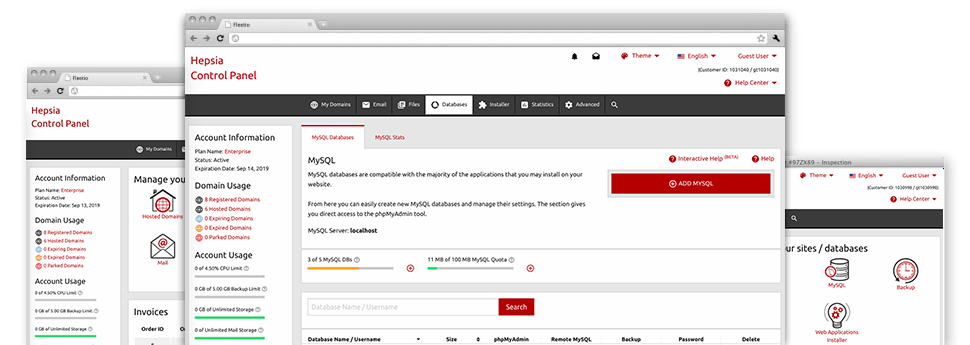While in the DWS Web Hosting Web Site Control Panel you’ll find a feature–rich, easy to navigate Database Manager! Put it to use to get complete command over all of your databases. You are able to comfortably configure new MySQL and PgSQL databases and oversee them through the phpMyAdmin and phpPgAdmin software programs, respectively.
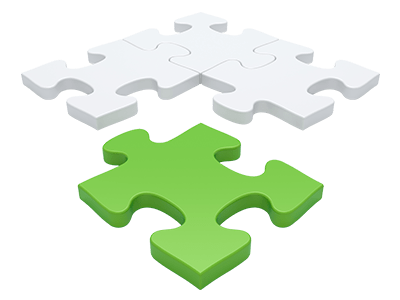
A Simple to operate User interface
The simplest database control interface
Database management may appear like a difficult task to newbie hosting customers, nevertheless with the Database Manager, it’s actually relatively easy! To configure a completely new database, you just need to type in your username and password. Database backups are simply a mouse click away also.People who choose to explore their databases and also change them may use the phpMyAdmin and phpPgAdmin tools.
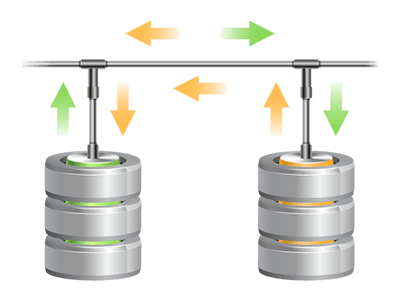
Simple Database Back up
Back up your databases in just a minute
We’ve made the manual database back–up formation into a very easy task. To execute that: inside of the Database Manager, click the ’clock’ symbol next to the database that you intend to back up and afterwards hang on for a few seconds for the backup process to take place. With regards to the size of your database, the creation of the backup file will take somewhere between a few seconds and a minute.
You can create as many back–ups of a database as you desire. We have not specified any confines for the number of databases you can back up as well.

PgSQL Databases Support
The most protected open source databases
You can find PgSQL support in each of our Linux hosting packages. PgSQL databases may not be as sought after and widespread as MySQL, nonetheless they supply the greatest level of stability for your web site content and articles. Therefore, several famous companies like Skype and Yahoo implement PgSQL databases. Dealing with PgSQL databases is as easy and simple as MySQL, as a result of the incredibly user–friendly user interface of the Database Manager.
PgSQL databases are integrated automatically in the most advanced web hosting packages. For the regular plans, they are offered as upgrades.
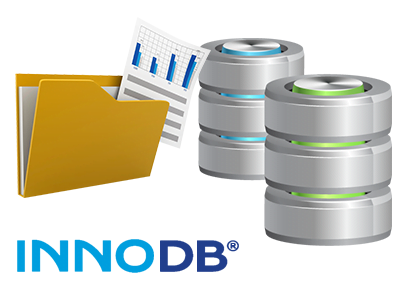
InnoDB Databases
The new face of MySQL
The MySQL databases on our web servers employ the most up–to–date release of the InnoDB storage engine. InnoDB was designed to ensure the top efficiency for web sites that deal with huge volumes of data. It supplies CPU effectiveness that could not be matched up by other disk–based relational database engines.
InnoDB is ACID–compliant and offers complete transaction support, which means you’re able to update/insert/create/alter/drop more than once for a single "operation" of your web app. Furthermore, it makes use of row–level locking as a substitute for MyISAM’s table–level locking, that increases multi–user concurrency and effectiveness.

Detailed Database Stats
Detailed stats for all your databases
Checking the load produced by the databases for your active website will let you stop virtually any overload troubles that can slow it down and ward off website visitors. Therefore, we’ve designed a complete Database Stats tool in the Web Site Control Panel. There you will find in–depth info about the arriving requests to your databases for each hour, day and month.
Using the amount of daily and per hour queries, you’re going to be able to find out which databases are employed the most and also take measures to enhance their work.