The cPanel Control Panel seemed to be the proven No 1 player among website hosting managing user interfaces not long ago. Once hosting shot to popularity, the cPanel platform failed to adapt to the new circumstances and match the demands of the developing hosting market any more.
The DWS Web Hosting Control Panel has been built to work on a cloud hosting hosting platform and can easily easily be adjusted if a fresh capability is introduced. It is a 1–stop website management solution for handling your online presence as well as your web addresses, sites, billing along with your tech support inquiries.
1. Domain/billing/web site adjustments

The DWS Web Hosting Control Panel will let you quickly command your domain names, e–mail addresses and sites with a click of the mouse. This way, you will be able to manage all aspects of your web presence within one location.

With the cPanel Control Panel, you will need to log into 2 separate website management interfaces – an invoicing panel from where you deal with domain names and billing and the cPanel Control Panel from which you handle your web sites.
2. File Structure

Using the DWS Web Hosting Control Panel, each domain and subdomain will have its folder inside the main website hosting account directory. In this manner, all web sites will be fully independent from each other.

If you attempt to look after numerous sites from a single cPanel account, it can be very puzzling. You’ll have one main web site and all of the additional web sites and subdomains will be incorporated into its directory as subdirectories. If you want to have a separate directory for each individual website, you must use different Control Panel interfaces for each of them.
3. File Manager
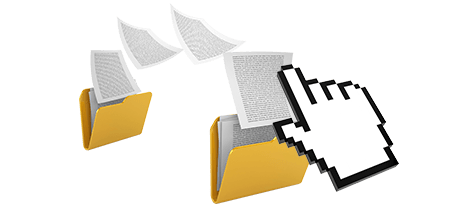
Using the File Manager in the DWS Web Hosting Control Panel, you’ll get 100% control over the data files of your web sites. You’ll be able to immediately add new files by using drag–and–drop capability, efficiently edit several files at the same time with the multi–selection feature, unarchive archives in a click, modify files utilizing the builtin generic and WYSWYG managers and a lot more.
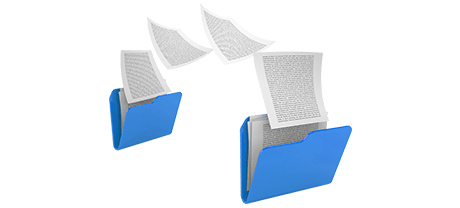
The cPanel’s File Manager gives you limited control of your files and folders. You’ll have trouble adding a lot of files simultaneously and will not have the capacity to drag and drop files because this operation is not in fact included. A zip/extract function isn’t available either. File updating applications have also been limited.
4. No–charge Bonus Tools

Using the DWS Web Hosting Control Panel, you you will find a lot of zero–cost extras created by our company. They’re available 100% free with each hosting plan, which utilizes the Control Panel. With each package, you can utilize instruments such as the Point And Click Site Installer, the Best Web Applications, the PHP Framework Installer, the Cost Free Website Generation Instrument, a selection of Advanced Instruments, and many more.

Each individual hosting company delivering cPanel decides on its own precisely what cost–free add–ons to include in your website hosting plan. Also, since cPanel is a licensed Control Panel, the 100–percent–free add–ons also have to be covered by the website hosting provider. This will inevitably affect the value of your hosting plan, so the cost–free benefits integrated in your package will actually be paid for.
5. Control Panel Speed

The DWS Web Hosting Control Panel runs using our in–house built Linux hosting. It is optimized to function on our set of equipment parts and to operate with our collection of software tools. This makes it run a lot faster in comparison to almost any other Control Panel tool available on the market. And it is safer in terms of performance as well.
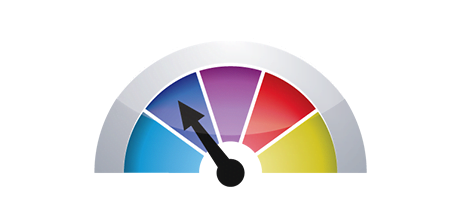
cPanel is compiled to be working on a wide array of systems utilizing a variety of equipment configurations. Therefore, it isn’t fully designed to function on a certain system, which may have poor impact on performance rates and security. Additionally, It can be even sluggish at times of higher hosting server load.
6. Multi–domain name Administration

The DWS Web Hosting Control Panel helps you to flawlessly control a lot of web sites and their domain names from one place. Each individual web site is going to have its very own unique directory in the root directory of your web hosting account and will also be 100% separate from the rest. That way, you can use just one web hosting account to manage as many domains and sites as you have.

With cPanel, it is out of the question to control your domain names and your web sites from just one location, because the two user interfaces are split up. You will need to sign into 2 unique places anytime you decide to modify your domain name settings and site contents at a time.
7. Control Panel Navigation

In the DWS Web Hosting Control Panel, you will be presented with the most recent stats for your web sites and with easy access icons to the most often used sections. In addition, you’re able to navigate around the Control Panel, due to the top navigation bar, which contains links to all presented Control Panel sections.
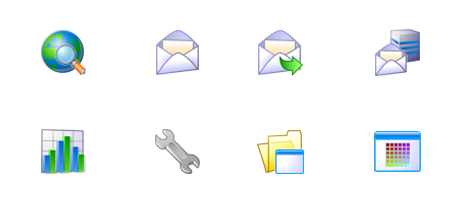
The cPanel Control Panel displays all available icons on the homepage, meaning it is not tailored to your particular necessities. At the same time, right after you access a menu, you cannot easily move to another and will have to return to the home page instead. This kind of navigation could be really irritating for you, especially if you work with multiple Control Panel sections every time you modify your web sites.
8. Demo Accounts
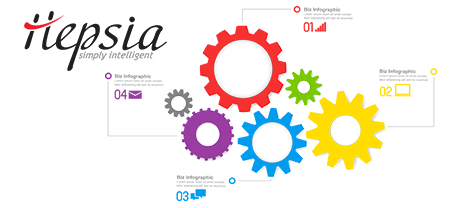
With the DWS Web Hosting Control Panel, we’ve made a feature–rich demo version for you to have a look before sign–up. You’ll have access to a test Linux hosting account from which you’re able to setup mail accounts, deploy web applications, generate brand–new subdomains, and make a website using one of the site constructors, and so on. Should you like what you have come up with – you will be able to join us from the demo account and keep everything you have come up with thus far.
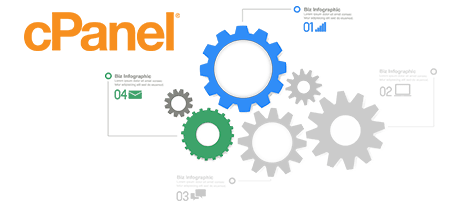
The cPanel Control Panel demo interface is basically a screen–shot of what is within the primary menu. Almost every capability that’s shown included there is disabled. This way, when you enroll, you’ll have no idea how the displayed instruments and capabilities of the Control Panel in fact operate.
We can include each feature of our Web Site Control Panel here and compare it with the cPanel Control Panel. However, it will likely be quicker if you just take a peek at our live demo to see the visible difference all by yourself.
Service guarantees
All of our plans come with no setup expenses along with a 30–day refund warranty. Our common response time frame is twenty minutes.
Compare our prices
Take a look at our pricing and decide on the best website hosting service for your personal or company websites. You can upgrade to a more feature–rich plan with simply a click of the mouse.
Compare our hosting plans
Contact Us
Get in touch with us anytime within business hours on weekdays for any pre–sale or basic queries with regards to our services. Phone us anytime.

